https://20899921.fs1.hubspotusercontent-na1.net/hubfs/20899921/Imported_Blog_Media/Screen%20Shot%202021-08-10%20at%2012_30_39%20PM-Jul-25-2022-10-52-44-76-AM.png
In the past, when you shared from Clearview Social, our cv.social link showed on the LinkedIn shares as you can see below.
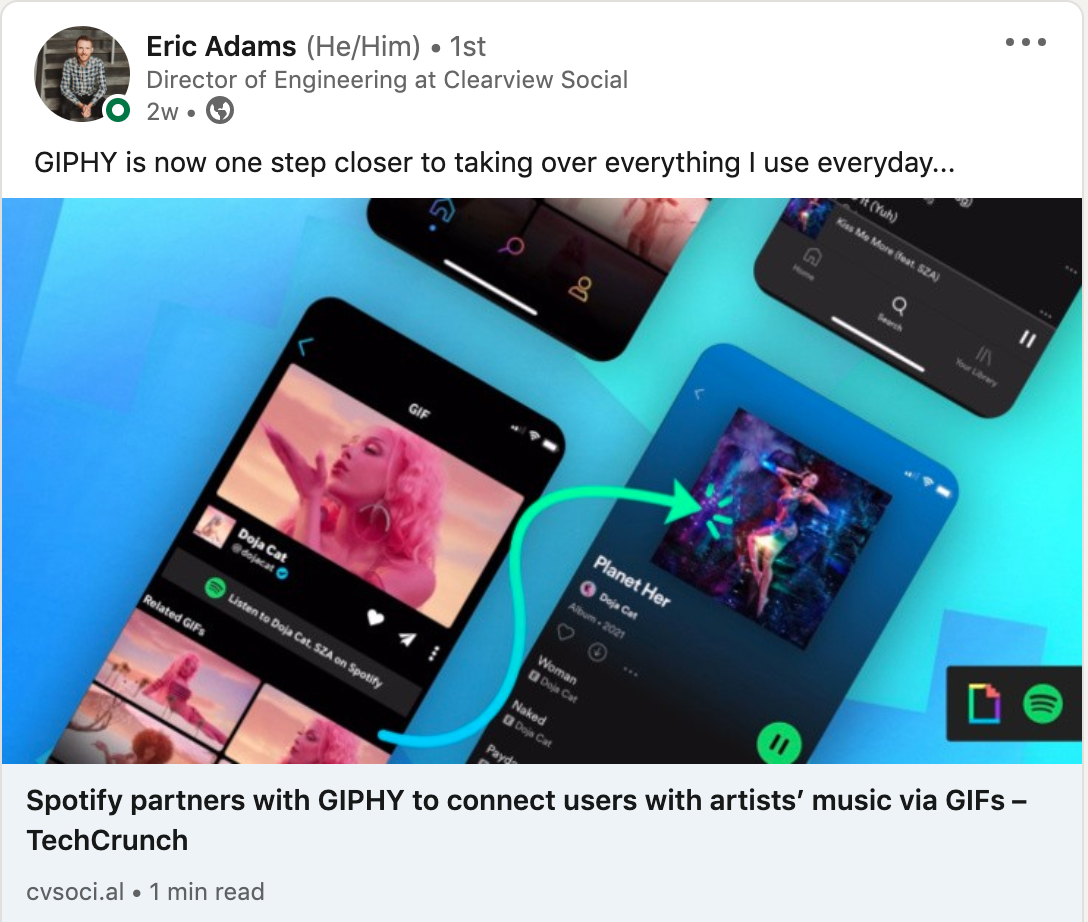 The reason for this was to allow us to track clicks, conversions, and “find out who” data. Now, we have a major improvement. If you look at Clearview shares now, you will notice that your share keeps the original link. For example, if it is a Wall Street Journal article, the Wall Street Journal link will show, while still enabling us to track results.
The reason for this was to allow us to track clicks, conversions, and “find out who” data. Now, we have a major improvement. If you look at Clearview shares now, you will notice that your share keeps the original link. For example, if it is a Wall Street Journal article, the Wall Street Journal link will show, while still enabling us to track results.
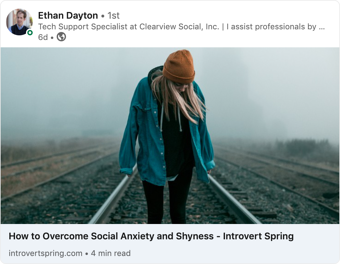 —This update allows us to jump-start the LinkedIn algorithm, ensuring that the most amount of eyeballs see your content, as possible.
—This update allows us to jump-start the LinkedIn algorithm, ensuring that the most amount of eyeballs see your content, as possible.
This also helps prevent people from seeing repeat articles; instead, it helps to disperse them in a natural way, so people who follow multiple people in the organization don’t get the same article back-to-back.
If you have any additional questions about these updates, try the chat button on the bottom right corner or contact your Client Success Manager.
