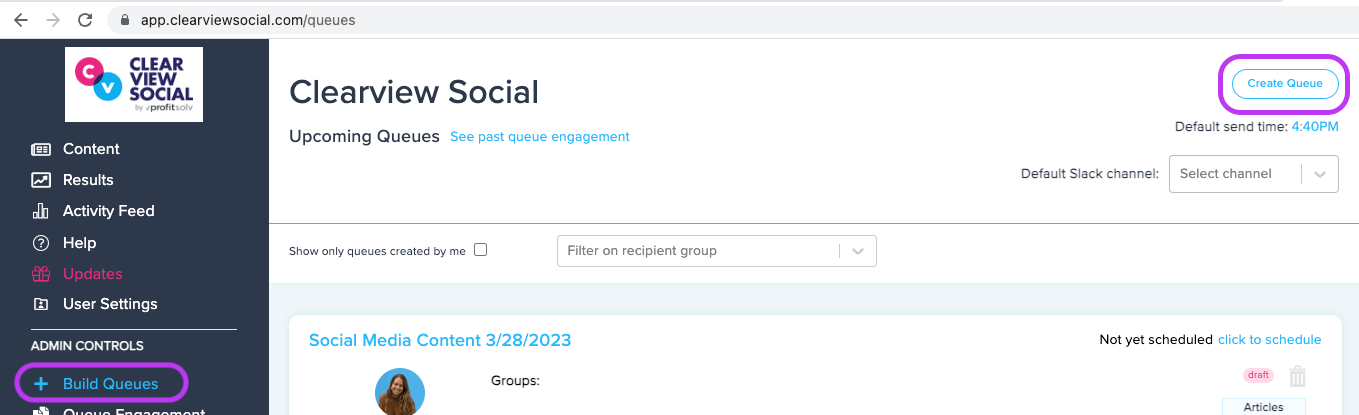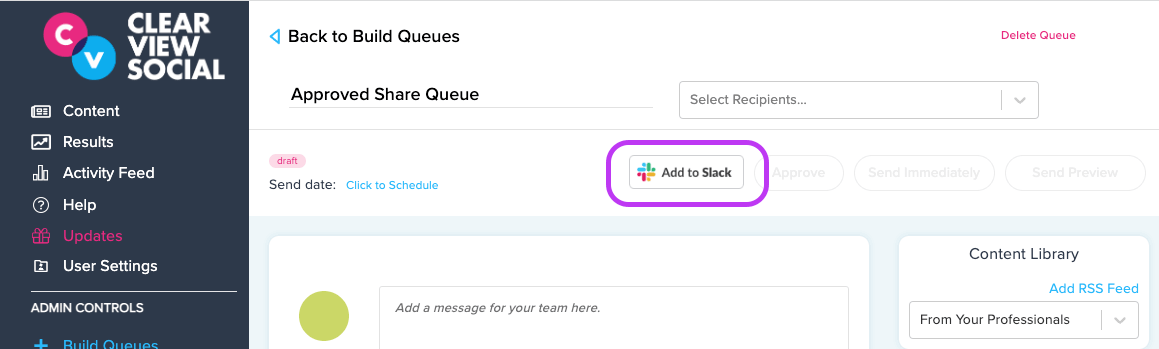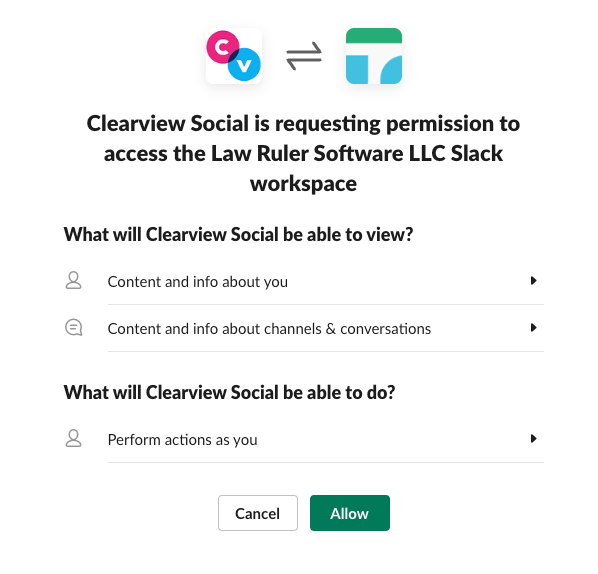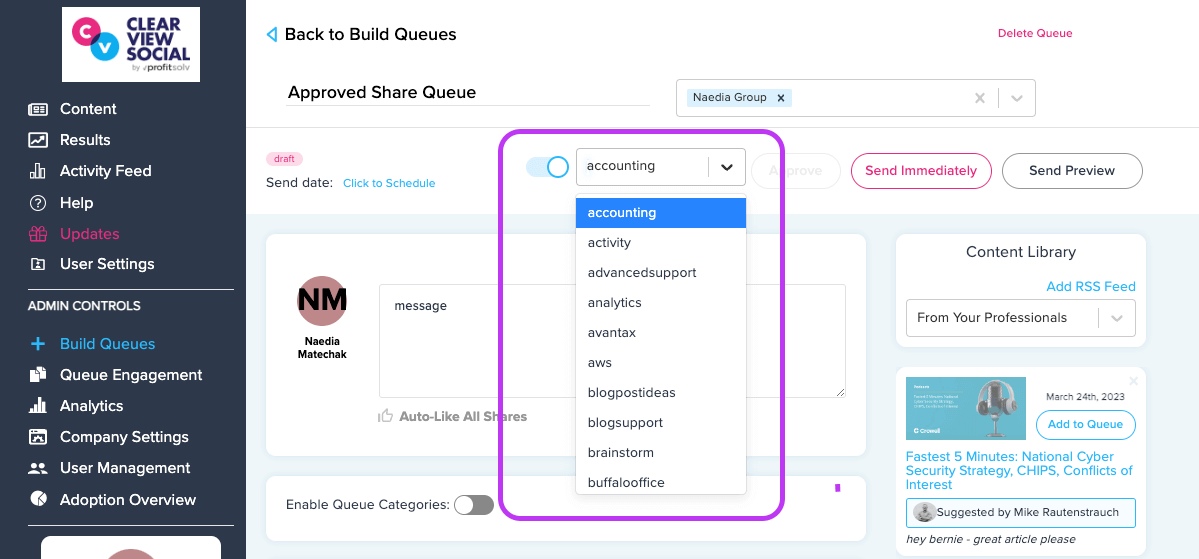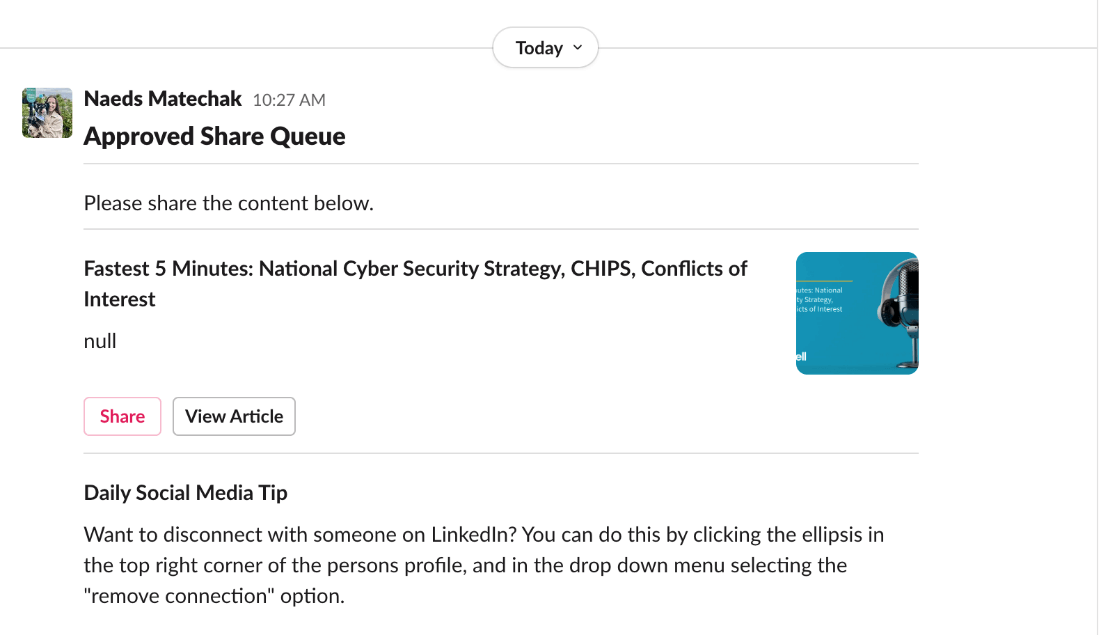Clearview Social: Integration for Slack
We find that creating queues is a very effective method for getting content shared. We also recognize that the networking software Slack is often used for many different reasons within a workspace. Clearview Social has built an integration of our software into Slack so that content can be shared with even more people.
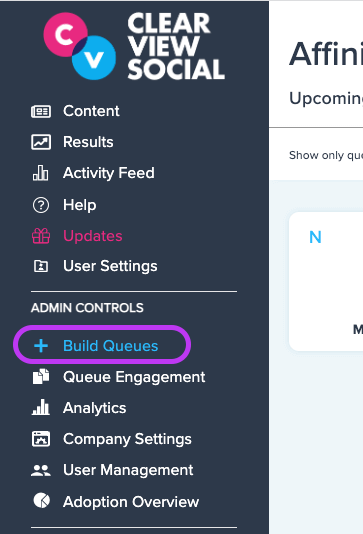
"Clearview Social is especially helpful for those marketers who have multiple responsibilities. A few minutes a week is all that I need to maximize my firm's social media presence.”
Tammy Bouker
National Director of Client Services & Development
The easiest way to increase your brand's social media traffic